
配置文件 *.tld 目录位置(不可变):
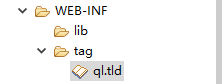
例子: ql.tld
<?xml version="1.0" encoding="UTF-8" ?>
<taglib xmlns="http://java.sun.com/xml/ns/javaee" xmlns:xsi="http://www.w3.org/2001/XMLSchema-instance" xsi:schemaLocation="http://java.sun.com/xml/ns/javaee http://java.sun.com/xml/ns/javaee/web-jsptaglibrary_2_1.xsd" version="2.1"> <!-- 标签的版本 --> <tlib-version>1.0</tlib-version> <!-- 声明标签的名称 --> <short-name>ql</short-name> <!-- 声明标签的引用方式标识符号 --> <uri>/ql.com</uri> <!-- 声明自己的标签 --> <tag> <!-- 声明标签的名称 --> <name>date</name> <!-- 声明标签的服务类 --> <tag-class>cn.tag.DateTag</tag-class> <!-- 声明body的内容是什么 --> <body-content>empty</body-content> </tag> <!-- 添加新的子标签 --> <tag> <name>myDate2</name> <tag-class>cn.tag.Date2Tag</tag-class> <body-content>empty</body-content> <!-- 声明属性 --> <attribute> <name>name</name> <required>true</required> <!-- runtime expression value是否接收运行时间 表达 式的值,即${..} --> <rtexprvalue>true</rtexprvalue> <type>java.lang.String</type> </attribute> </tag><tag>
<name>token</name> <tag-class>cn.tag.TokenTag</tag-class> <body-content>JSP</body-content> </tag><tag>
<name>for</name> <tag-class>cn.tag.ForTag</tag-class> <body-content>JSP</body-content> <attribute> <name>items</name> <required>true</required> <rtexprvalue>true</rtexprvalue> <type>java.lang.Object</type> </attribute> <attribute> <name>var</name> <required>true</required> <rtexprvalue>false</rtexprvalue> <type>java.lang.String</type> </attribute> </tag> <tag> <name>sfor</name> <tag-class>cn.tag.STSFor</tag-class> <body-content>scriptless</body-content> <attribute> <name>items</name> <required>true</required> <rtexprvalue>true</rtexprvalue> <type>java.lang.Object</type> </attribute> <attribute> <name>var</name> <required>true</required> <rtexprvalue>false</rtexprvalue> <type>java.lang.String</type> </attribute> </tag> <tag> <name>stsfor</name> <tag-class>cn.tag.STSForeach</tag-class> <body-content>empty</body-content> <attribute> <name>items</name> <required>true</required> <rtexprvalue>true</rtexprvalue> <type>java.lang.Object</type> </attribute> </tag> </taglib>